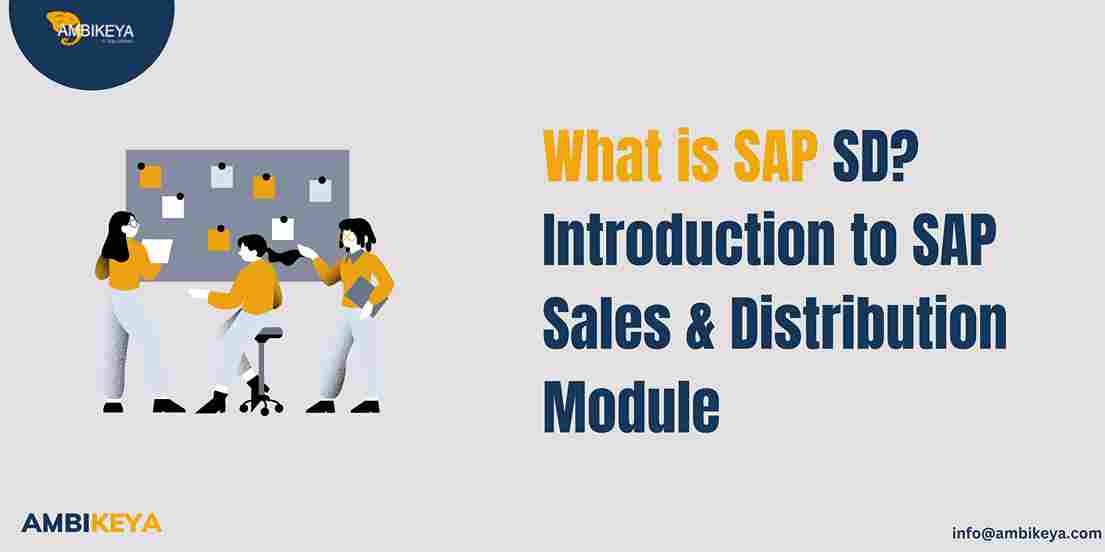What is SAP SD?
SAP SD (Sales and Distribution) is a module within the SAP ERP (Enterprise Resource Planning) system that handles various aspects of sales and distribution processes. It enables businesses to manage sales orders, pricing, billing, shipping, and customer interactions efficiently. The module facilitates seamless integration between different business units, such as sales, logistics, and finance, streamlining the entire order-to-cash cycle. SAP SD allows businesses to optimize their sales processes, track customer interactions, manage inventory, and generate reports for informed decision-making. This module empowers organizations to enhance customer service, manage sales data, and achieve better control over the sales cycle, ultimately leading to increased efficiency and profitability. SAP SD is widely used in diverse industries worldwide to improve sales performance and customer satisfaction.
The key elements of SAP SD:
- Master Data: This includes customer master data (containing customer information), material master data (containing product information), and condition master data (storing pricing and discount details).
- Sales Order Processing: This element enables the creation, modification, and processing of sales orders, encompassing order types, item categories, and document flow.
- Pricing and Discounts: SAP SD allows businesses to define complex pricing structures, discounts, and promotions for different customers and product categories.
- Delivery Processing: This involves managing the delivery of goods to customers, including picking, packing, and shipping.
- Billing and Invoicing: SAP SD facilitates generating invoices and handling billing documents based on the sales order and delivery data.
- Credit Management: This element ensures that customer credit limits are enforced, preventing potential risks of non-payment.
- Availability Check: SAP SD performs real-time checks to verify if the requested products are available in stock before processing sales orders.
- Output Management: This element controls the printing and transmission of various documents like invoices, order confirmations, and delivery notes.
- Returns and Complaints Processing: SAP SD handles return orders and manages customer complaints through effective handling and resolution processes.
- Sales Information System (SIS): SIS provides various sales-related reports and analytics to monitor sales performance and support decision-making.
Advantages of the SAP SD Module:
- Streamlined Sales Processes: SAP SD automates and integrates various sales processes, from creating sales orders to delivery and invoicing, reducing manual efforts and streamlining operations.
- Efficient Order-to-Cash Cycle: With SAP SD, businesses can optimize the order-to-cash cycle, enabling faster order processing, accurate pricing, and timely deliveries, leading to improved cash flow.
- Real-time Availability Check: The module performs real-time inventory checks, ensuring that products are available before processing orders, minimizing stockouts, and enhancing customer satisfaction.
- Comprehensive Pricing and Discounts: SAP SD allows businesses to define complex pricing structures and discounts, enabling personalized pricing for different customer segments, leading to better negotiation capabilities.
- Integrated Customer Data: SAP SD integrates customer master data, enabling sales teams to access up-to-date customer information, history, and preferences, fostering better customer interactions.
- Effective Credit Management: The module helps businesses manage credit limits and customer payment behavior, mitigating the risk of bad debts and maintaining healthy customer relationships.
- Enhanced Reporting and Analytics: SAP SD provides comprehensive sales-related reports and analytics through the Sales Information System (SIS), aiding in decision-making and identifying sales trends and opportunities.
- Improved Customer Service: With streamlined processes and access to real-time information, sales representatives can provide better customer service and respond promptly to customer inquiries.
- Seamless Integration with Other SAP Modules: SAP SD integrates seamlessly with other SAP modules like SAP MM (Materials Management) and SAP FI (Financial Accounting), ensuring smooth flow of information across various departments.
- Global Reach and Scalability: SAP SD supports international sales and distribution operations, making it suitable for businesses with a global presence. It can handle increasing transaction volumes and adapt to business growth.
Benefits of SAP SD Module Configuration in Enterprises:
- Streamlined Sales Processes: SAP SD configuration helps businesses automate and optimize sales processes, reducing manual efforts, minimizing errors, and accelerating order-to-cash cycles.
- Enhanced Customer Experience: With efficient order processing, timely deliveries, and personalized pricing, SAP SD enables businesses to provide superior customer service, leading to increased customer satisfaction and loyalty.
- Integrated Data and Information: SAP SD configuration integrates sales-related data with other SAP modules, such as inventory management and financials, providing a unified view of business operations for better decision-making.
- Real-time Inventory Management: By implementing SAP SD, enterprises can access real-time information about stock levels, enabling them to maintain optimal inventory levels and reduce carrying costs.
- Improved Sales Forecasting: SAP SD's reporting and analytics capabilities enable enterprises to analyze sales trends, identify opportunities, and make data-driven sales forecasts to align production and inventory planning.
- Efficient Pricing and Discounts: The module's configuration enables businesses to set up complex pricing structures and discounts, supporting dynamic pricing strategies and boosting competitiveness.
- Effective Credit Management: SAP SD helps enterprises manage credit limits, credit exposure, and customer payment behavior, reducing the risk of bad debts and improving cash flow.
- Compliance and Regulatory Support: SAP SD configuration can be tailored to comply with industry-specific regulations and standards, ensuring legal compliance and minimizing the risk of penalties.
- Global Operations Support: The module's configuration supports multi-language, multi-currency, and multi-country sales processes, making it suitable for enterprises with a global footprint.
- Enhanced Reporting and Analytics: SAP SD configuration offers comprehensive sales reports and dashboards, empowering management with insights to monitor performance, identify bottlenecks, and make informed decisions.
- Flexibility and Scalability: SAP SD configuration can be customized to meet specific business needs and can easily adapt to changes in business requirements and expansion.
Division 1- Customer Master and Material Master data:
- Customer Master Data
- Material Master Data
Division 2- Sales:
- Regional Sales Analysis
- Product Category Sales
- Customer Segment Analysis
Division 3- Delivery:
- Delivery Zone or Location
- Delivery Vehicle or Route
- Customer-specific Delivery Preferences
- Special Delivery Requirements
Division 4- Billing:
- Billing Region or Location
- Billing Methods
- Tax and Legal Requirements
- Billing Entity
Division 5- Pricing:
- Working on Pricing by Item Category in SAP
- SAP SD Tax Determination Procedure Tutorial
- How to create Text Type in SAP
- SAP Item Category Determination
- Omission Group in SAP using Tcode as per clause
- Creating an Accounting Key in SAP
- SAP Credit Management Tutorial
Let us learn more about this course:
About the SAP SD Course
Ambikeya:
Ambikeya is an IT Solutions provider rendering services for both manpower outsourcing and project implementation support. We take pride in our experienced and qualified professional SAP team and IT Support Team.
Ambikeya is the world-leading online IT trainer provider company with world-class trained and certified professionals. They are accredited by renowned organizations for their contribution and dynamic approach in both B2B & B2C structures.
We provide highly skilled trainers for 250+ courses, backed by real-time industry experience and certifications from top training academies like Microsoft, Cisco, SAP Labs, Amazon Educate, and Accenture. Our dynamic community of expert and certified professionals is a powerful resource, offering tips, tricks, and insightful advice.
- Our Training: Our training programs are designed to be flexible and customized to meet the unique needs of your organization. We offer various formats, including in-person training, virtual training, and self-paced online courses.
- Our Trainers: Our trainers are experienced professionals with a proven track record of delivering engaging and effective training programs. They bring a wealth of knowledge and expertise to our training programs and are committed to helping individuals and organizations achieve their goals.
CONCLUSION:
In conclusion, SAP SD (Sales and Distribution) is a critical module within the SAP ERP (Enterprise Resource Planning) system that handles various aspects of sales and distribution processes. It enables businesses to efficiently manage their sales orders, pricing, billing, and delivery, ensuring seamless integration between different departments and functions.
The key benefits of SAP SD include streamlined sales processes, optimized order-to-cash cycles, enhanced customer service, and improved inventory management. The module's ability to provide real-time information on product availability, pricing, and customer data helps businesses make informed decisions and respond quickly to customer demands.
By configuring SAP SD to meet specific business requirements, enterprises can achieve better control over their sales cycle, cater to customer preferences, and adapt to regional or industry-specific regulations. Additionally, SAP SD's reporting and analytics capabilities offer valuable insights to monitor sales performance, identify trends, and support strategic decision-making.
While SAP SD is a complex and powerful module, proper training and understanding of its functionalities are crucial for successful implementation and usage. Organizations seeking to leverage SAP SD should invest in training programs from reputable institutes like Henry Harvin or other SAP-certified training providers to ensure their employees acquire the necessary knowledge and skills to harness the full potential of the SAP SD module.
FAQ's:
Q: What is the Order-to-Cash process in SAP SD?
A: The Order-to-Cash process in SAP SD involves the entire cycle of receiving and processing customer orders, from creating sales orders to delivering the products and generating invoices.
Q: What are the key elements of SAP SD Master Data?
A: The key elements of SAP SD Master Data include Customer Master Data, Material Master Data, and Condition Master Data (used for pricing).
Q: How can you define a Sales Organization in SAP SD?
A: In SAP SD, a Sales Organization is a representation of an organizational unit responsible for selling and distributing products or services. It is responsible for generating sales orders and managing customer interactions.
Q: What is a Condition Type in SAP SD?
A: In SAP SD, a Condition Type represents a specific pricing or discount element in a sales document. It defines how prices or discounts are calculated based on various factors like customer groups, materials, or time periods.
Q: How do you control credit management in SAP SD?
A: Credit management in SAP SD is controlled through credit control area settings, credit limit assignments to customers, and credit check rules to determine whether an order can be released or not based on the customer's credit limit.
Q: What is a Delivery Document in SAP SD?
A: A Delivery Document in SAP SD is generated once the goods are picked and packed for delivery. It contains details of the products, quantities, and delivery date for the customer's order.
Q: How can you perform an availability check in SAP SD?
A: An availability check in SAP SD verifies if the requested quantity of a product is available in stock or can be procured on time. It is performed during the sales order processing to ensure timely delivery.
Q: What is a Billing Document in SAP SD?
A: A Billing Document in SAP SD is generated to invoice the customer for the delivered goods or services. It includes details of the products, quantities, prices, and any applicable taxes or discounts.
Q: How can you create a sales order in SAP SD?
A: To create a sales order in SAP SD, navigate to the "Sales Order" transaction (VA01), enter the relevant customer and product details, add items to the order, and save the document.
Q: What is the purpose of the SAP SD Condition Technique?
A: The SAP SD Condition Technique is used to define and configure pricing, taxes, and discounts in sales documents based on predefined condition records and condition tables.